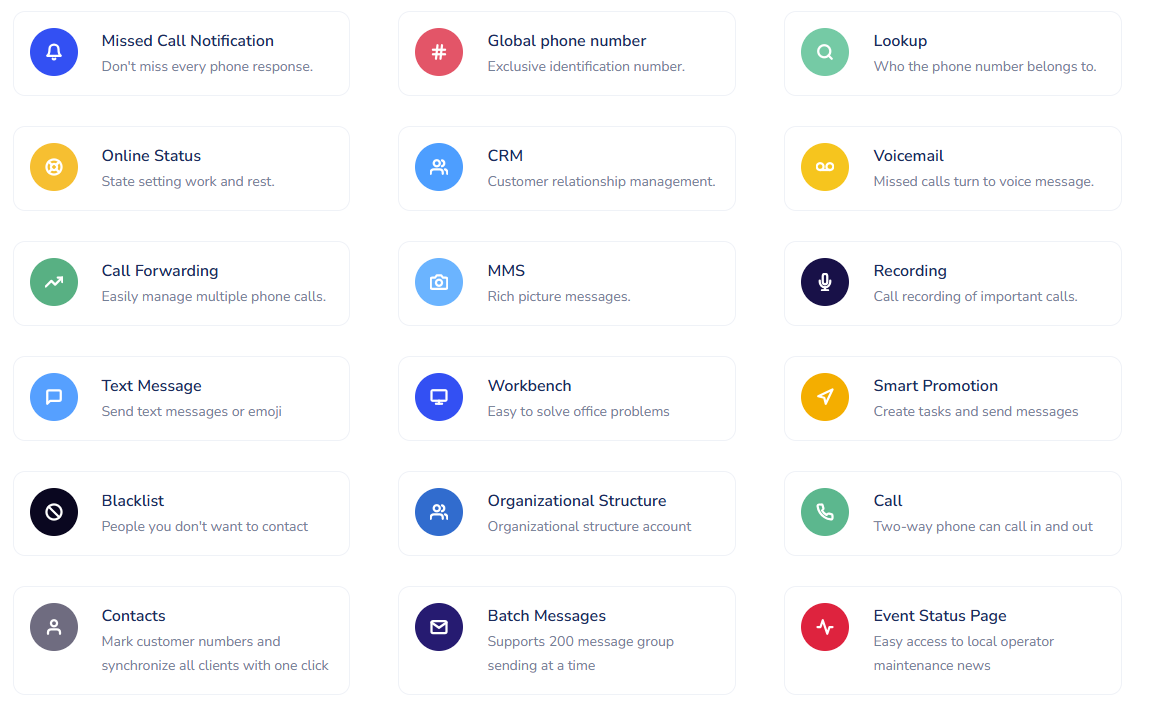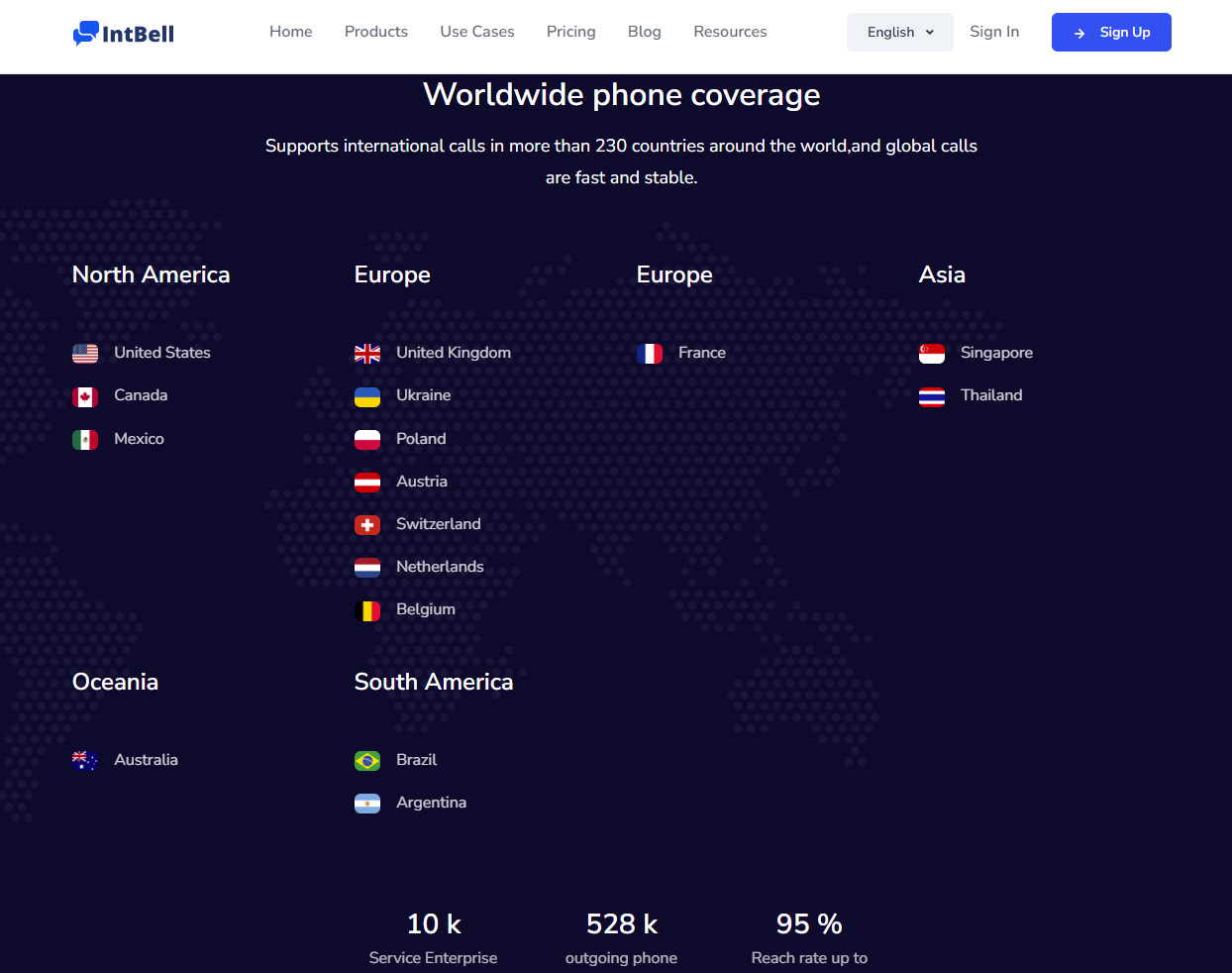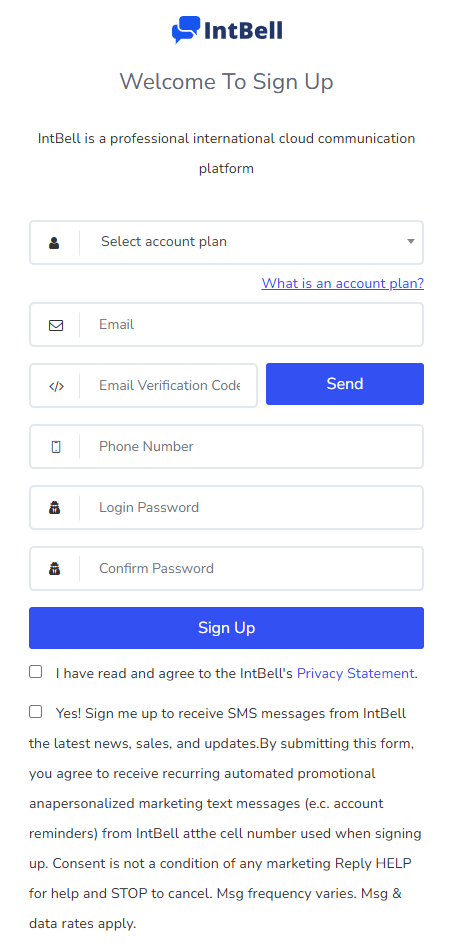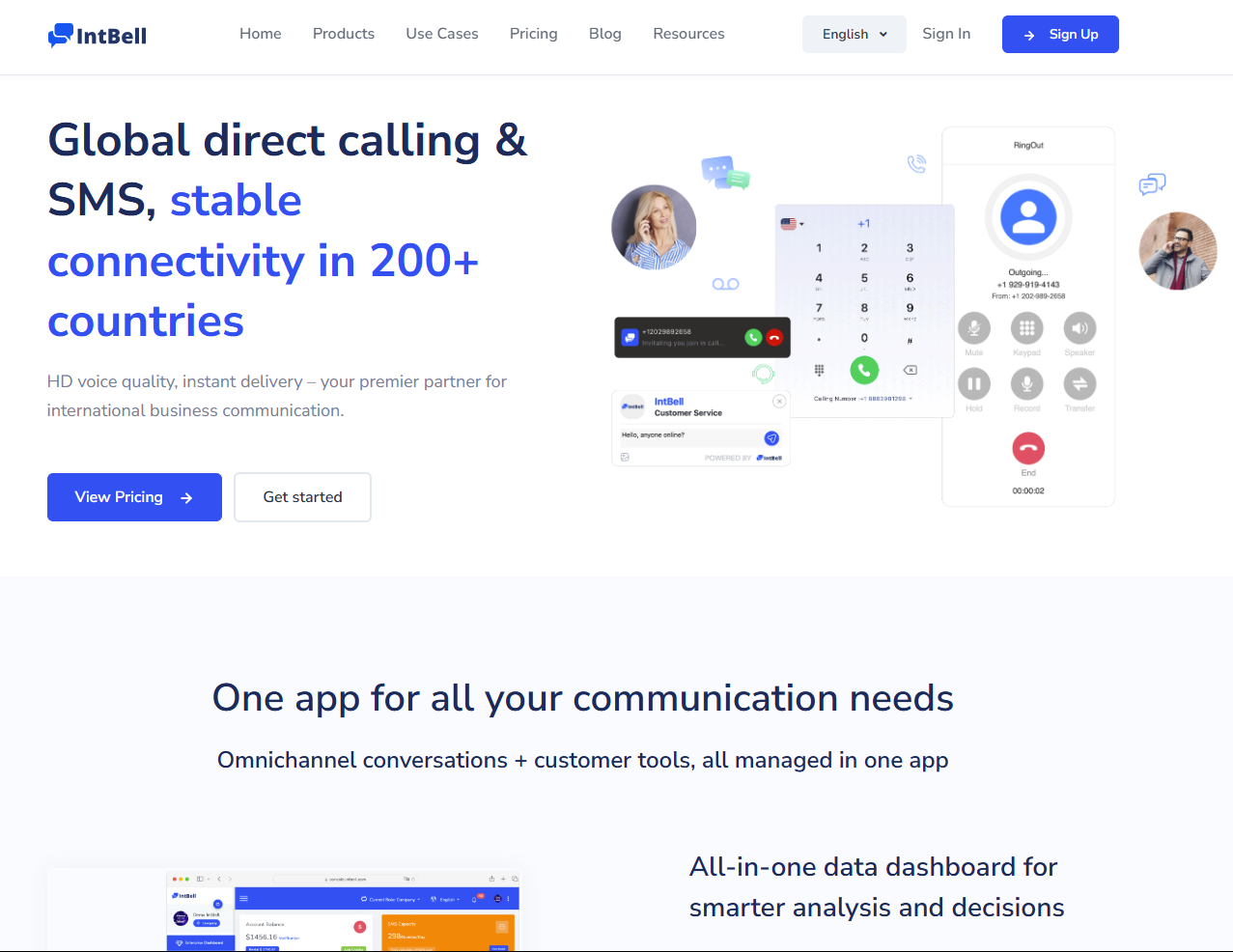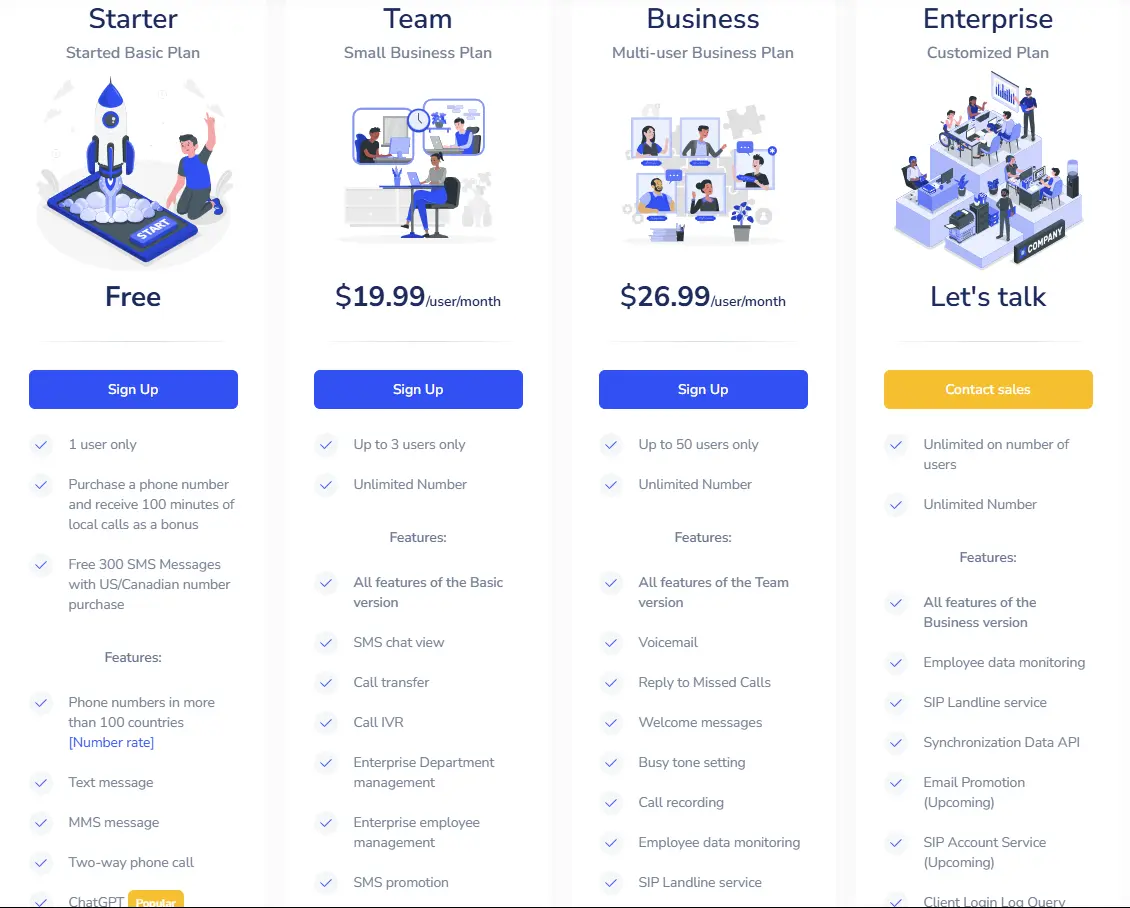As a leading global cloud communication service platform, IntBell provides professional and reliable international communication solutions for both enterprise and individual users. This guide will introduce in detail the platform’s functions, registration process, and steps for purchasing numbers, helping you quickly start an efficient international communication experience.
(I) Core Communication Functions
High-definition Two-way Calls
- Covers more than 200 countries and regions around the world.
- Adopts high-quality voice codec technology, increasing the call clarity by 40%.
- The average call delay is less than 200ms, ensuring the smoothness of business communication.
Smart SMS Service
- Two-way SMS: Supports customer interaction and response, with a message delivery rate of 99.5%.
- One-way SMS: Supports batch sending, suitable for verification codes and marketing notifications.
- The intelligent filtering mechanism reduces the spam SMS interception rate by 5%.
Advanced Communication Functions
- Voice Mail: Supports voice-to-text conversion, presenting important messages in text form.
- Smart Call Transfer: Allows setting time period/geographical routing rules.
- Call Recording: Stored in the cloud, compliant with GDPR requirements.
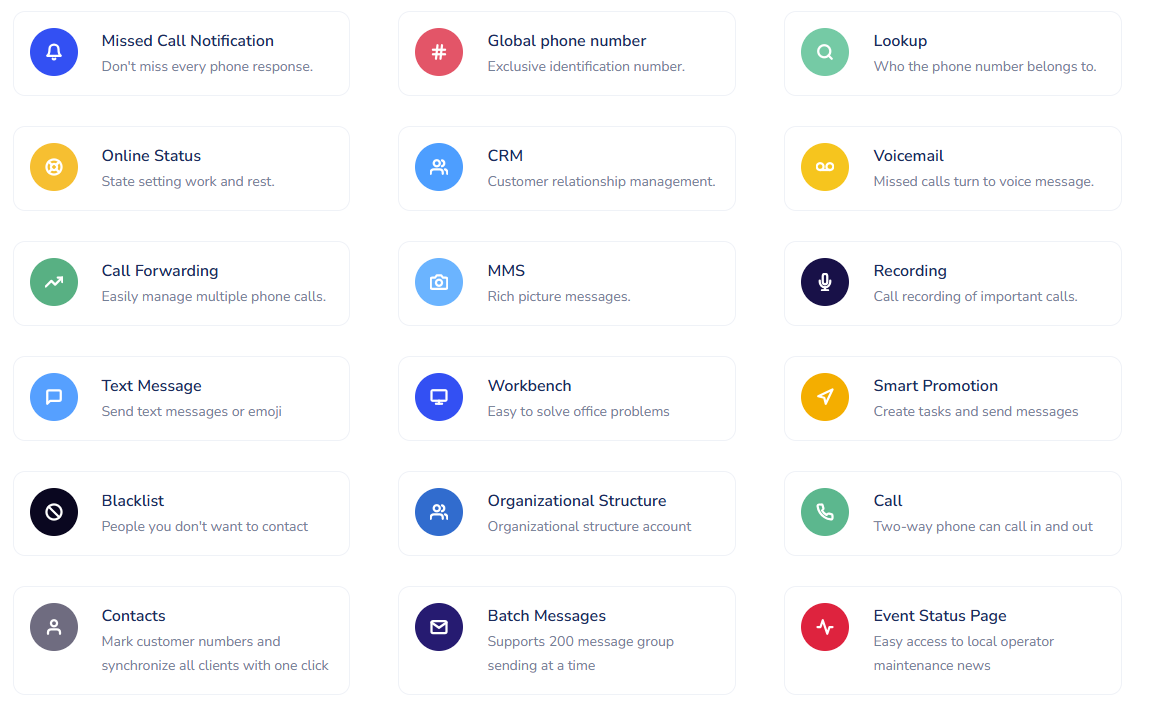
(II) Global Business Support
Virtual Number Resources
- Covers major economies such as North America, Europe, and Asia.
- Supports local numbers in more than 200 regions.
- Numbers are activated instantly, with an average activation time of less than 3 minutes.
Enterprise-level Solutions
- Smart Call Center: Integrated with the CRM system, supporting ACD intelligent distribution.
- Global SMS Gateway: Provides both API access and web-based sending modes.
- Communication Data Analysis: Monitors the call quality and delivery rate in real-time.
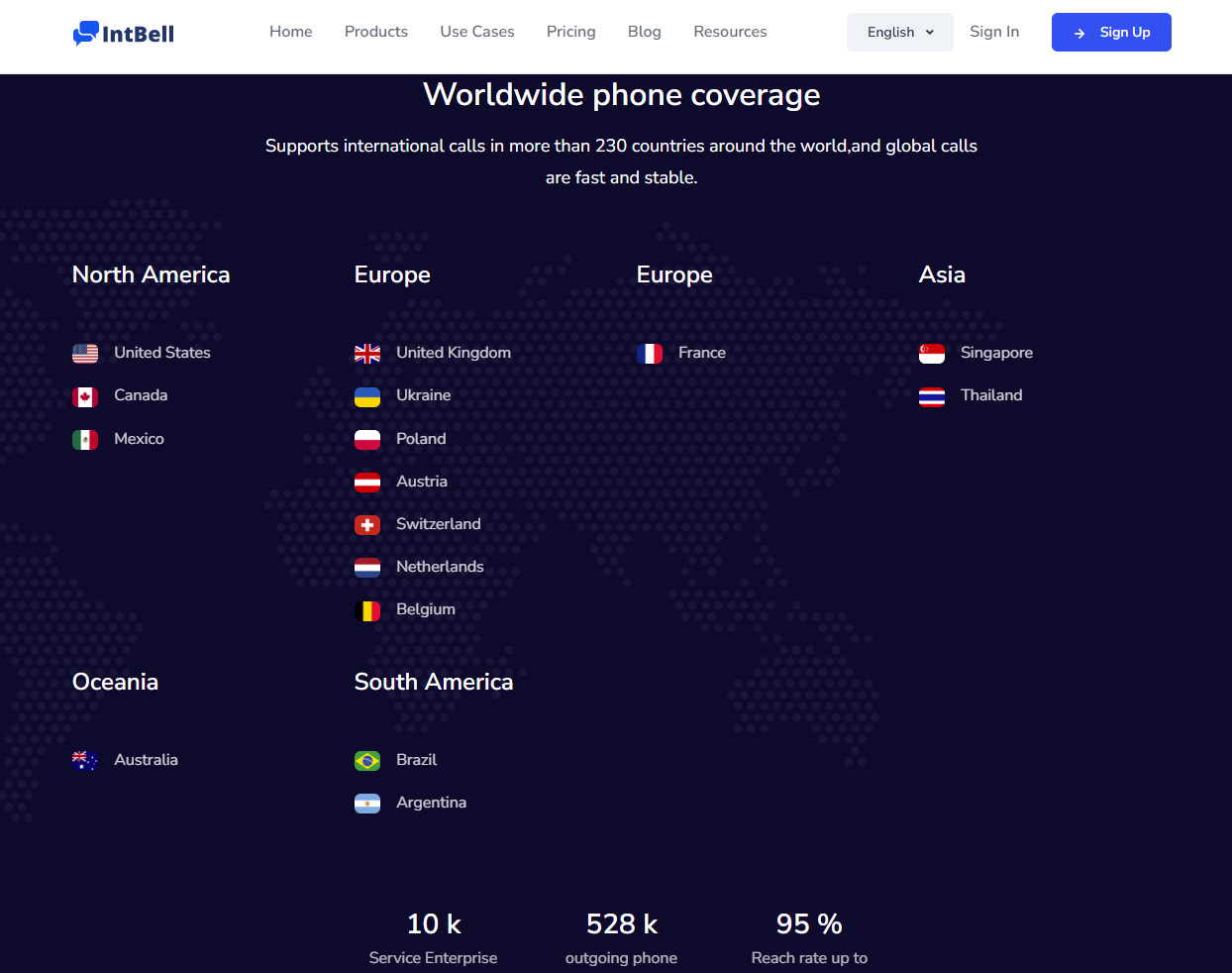
II. Detailed Registration Process
Visit the Official Platform
It is recommended to use the Chrome/Firefox browser to visit.
The official website address: https://www.intbell.com
Account Creation Steps
Click the “Register“ button on the homepage.
Select the account plan (Basic Edition, Team Edition, Business Edition).
Fill in the necessary information:
- Enterprise Users: Need to provide the business license number (International users can fill in the Tax ID).
- Individual Users: Need to verify the dual authentication of the mobile phone number and email.
Read and agree to the service agreement (It is recommended to download the PDF for filing).
Account Verification
Email Verification: Fill in the verification code received in the email.
Mobile Phone Number: Enter the mobile phone number and set the password.
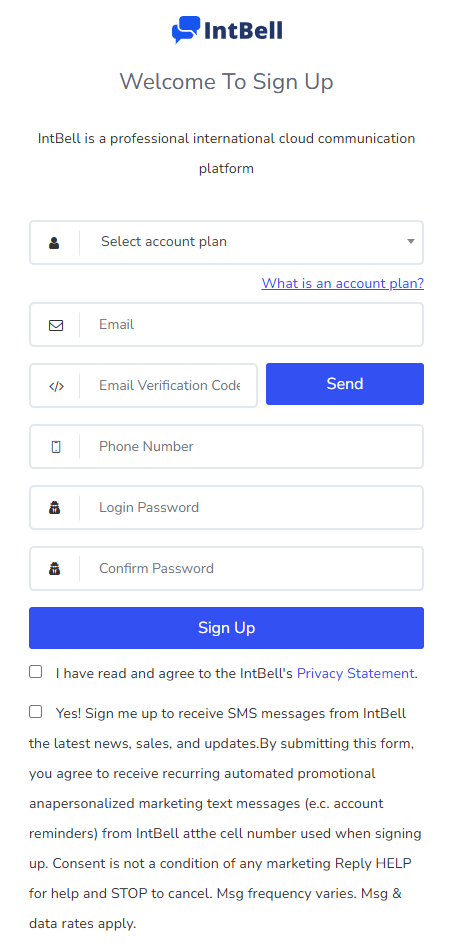
III. Number Purchase Guide
- Log in to the Console
Log in with the registration credentials.
It is recommended to pre-bind the payment method for the first login.
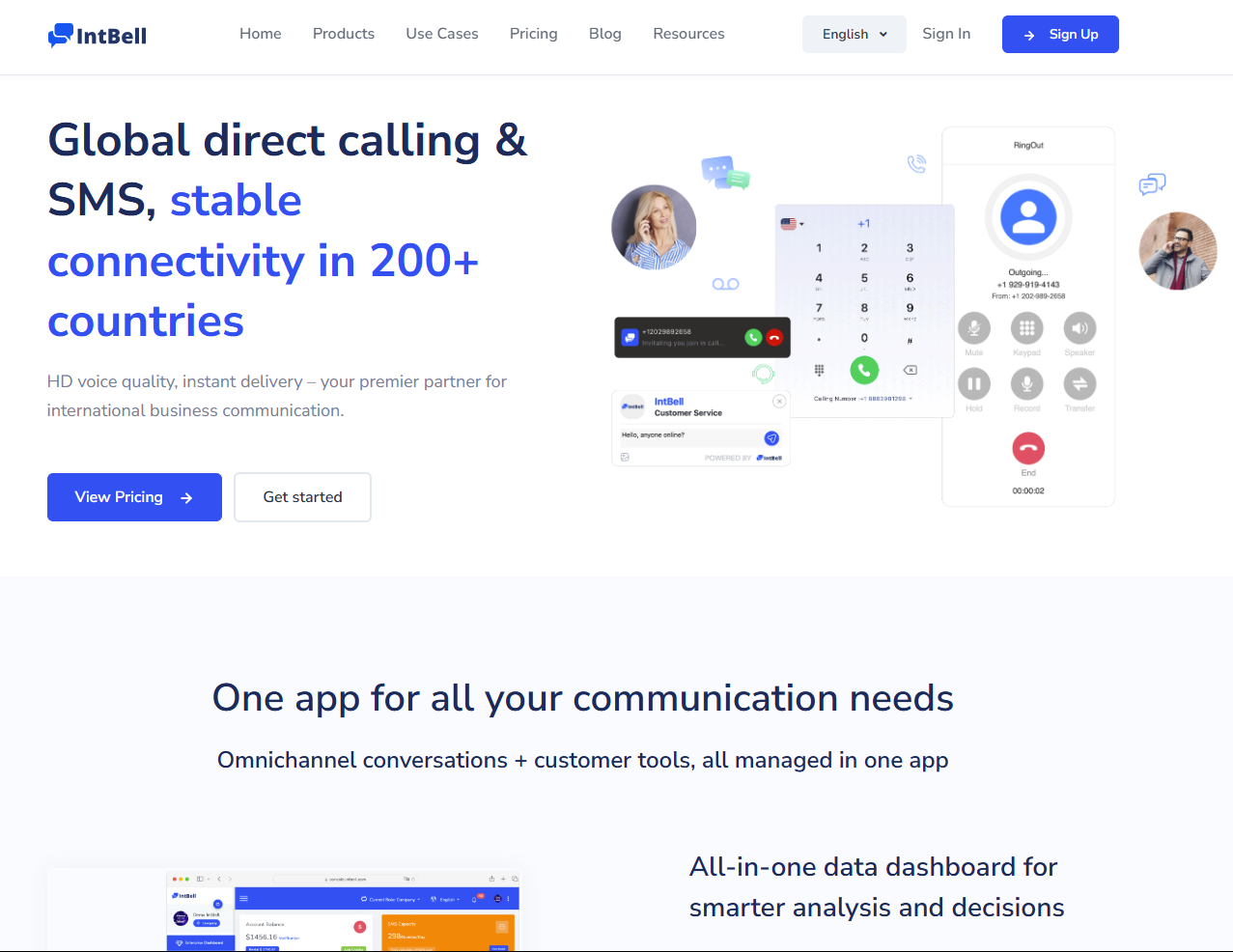
Number Selection Process
Enter the “Number Market” interface.
Screening conditions:
- Country/Region
- Number Type
- Account Plan
Payment and Activation
Payment Methods:
- Enterprise Account: Supports telegraphic transfer (Funds will arrive within 3-5 working days).
- Personal Account: Credit card/Alipay for real-time arrival.
Invoice Issuance: You can apply for it in “Financial Management” after payment.
Number Management
Basic Settings: Call transfer rules, business hours settings.
Advanced Functions: IVR voice navigation configuration (Requires the Team Edition account plan).
Usage Monitoring: Check the call duration/SMS consumption in real-time.
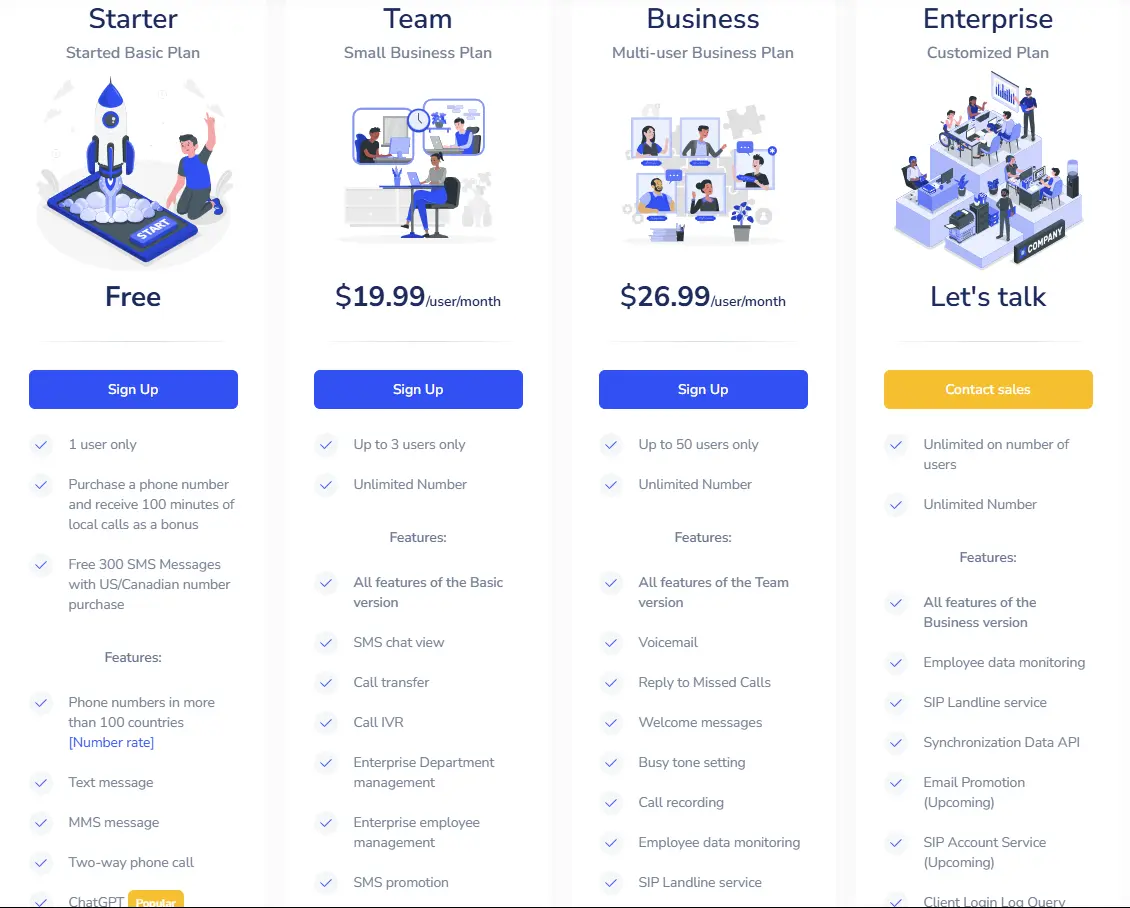
< Notes: There may be special regulatory requirements in some countries/regions. Please refer to the latest “International Communication Compliance Guide” or consult the customer service before purchasing.
Through this guide, you can quickly complete the registration of the IntBell account and the purchase of numbers, and immediately experience:
- Save 60% of international communication costs.
- Improve the customer response speed.
- Obtain 24/7 multilingual technical support.
Now visit the official website to start your global communication journey!
Limited-time Offer: Now click to purchase US and Canadian numbers and get 100 minutes of calls + 300 SMS messages as a gift!